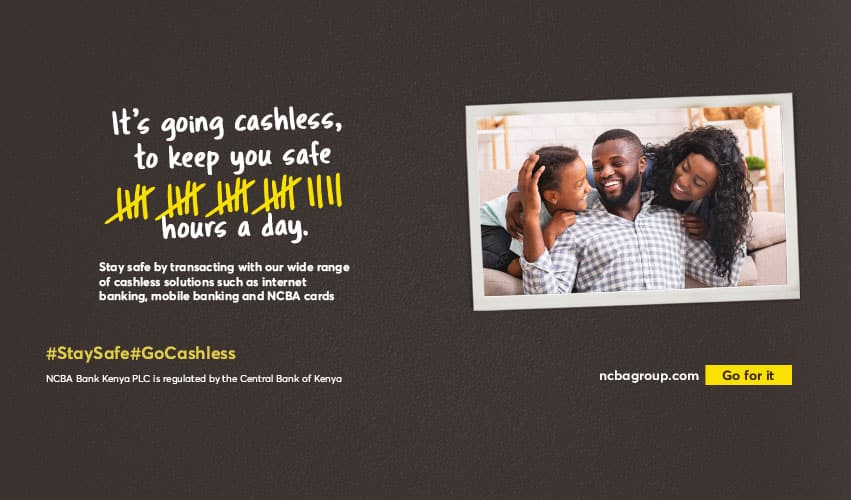The NCBA paybill has gained immense popularity over the past few months. Like many other Lipa na M-Pesa transaction modes, the NCBA platform has made it easy for clients to transfer money to and from their bank accounts. Moreover, in a world where convenience is now a priority for most individuals, the paybill could not be more timely. Photo: @ncbabank Source: Facebook NCBA, fully known as National Commercial Bank of Africa , is a subsidiary of NCBA Group PLC, a financial services provider in East Africa and parts of West Africa. The institution’s growing branch network has made the services accessible to numerous people. In addition, the NCBA paybill has enhanced money transfer from mobile to the bank regardless of the clients’ location. How to transfer money from M-Pesa to your NCBA bank account
Whether your transactions are personal or business-related, there are several reasons for the movement of cash from M-Pesa to your bank account, including centralized bookkeeping. The mode of cash transfer is safe and reliable. Here is how to transfer money from NCBA to Mpesa: NCBA paybill
The National Commercial Bank of Africa paybill is 880100. Here are the steps to follow when transferring money to your bank account. The NCBA paybill charges are KShs 30 for every transaction. Open Mpesa through the Safaricom menu or Mpesa app.
Select Lipa na Mpesa.
Select paybill.
Enter 880100 as the business number.
Key in your NCBA account number.
Input the cash that you wish to transfer from Mpesa to your account.
Enter your Mpesa PIN.
Confirm that all the details you have entered are accurate.
After the transaction, you will receive confirmation messages from NCBA and Mpesa. Store these messages in case any dispute surrounding the transaction arises. NCBA loop One of the unique products at NCBA is the loop platform. NCBA loop is a digital banking service that offers affordable and round-the-clock banking services through mobile and web. You can get the service through the application available for download on Google Play Store.NCBA loop has revolutionized banking because customers can conduct numerous transactions online and in the comfort of their homes. The NCBA Loop Paybill Number 714777. You can transfer money to your loop account through the following steps: Open Mpesa through the Safaricom menu or Mpesa app. Select paybill. Enter the business number 714777. Input the NCBA loop account number where you want the money […]